Two of the most popular time tracking software programs are Hubstaff and Time Doctor. They both offer a variety of features to help businesses track employee time and productivity. But which one is the best? In this article, we will compare Hubstaff and Time Doctor to help you decide which one is right for you.
What is Hubstaff?
What is Hubstaff? Hubstaff is a time tracking software that helps businesses track employee time and productivity. It offers a variety of features, including time tracking, screenshot recording, invoicing, and payroll. Hubstaff also offers a free trial to try it out before you buy it.
What is Time Doctor?
Time Doctor is a time tracking software that helps you and your team track the time worked on projects. It also includes screenshot recording, which can help monitor employees’ work habits. Hubstaff is a time tracking software that includes employee payment, invoicing, and scheduling features.
How does Time Doctor compare to Hubstaff?
Hubstaff and Time Doctor both have pros and cons, but which is the better choice for your business? Let’s look at each software to see which one comes out on top.
Time Doctor Pros:
– Time Doctor is great for team collaboration and project management.
– The screenshot recording feature can help improve employee productivity.
– Time Doctor offers a free trial to try it before you commit to a paid plan.
Hubstaff Pros:
– Hubstaff includes employee payment, invoicing, and scheduling features.
– The Hubstaff app is available for both Android and iOS devices.
– Hubstaff offers a free 14-day trial to try it before you commit to a paid plan.
Time Doctor vs Hubstaff: Features
Hubstaff is a cloud-based time tracking software that allows you to track time on your computer, phone, and tablet. You can also track your GPS location, take screenshots, and track your productivity.
Time Doctor is a desktop time tracking software that allows you to track time on your computer. You can also track your productivity, take screenshots, and set up alerts.
Key features of Time Doctor
The key features of Time Doctor include time tracking, screenshot recording, and website and app monitoring. Time Doctor can also track employee productivity and provide reports on employee time usage.
Key features of Hubstaff?
The key features of Hubstaff include time tracking, GPS tracking, screenshot recording, and activity levels. Hubstaff also has a feature that allows you to set up alerts for when an employee is inactive for a certain period.
Hubstaff Vs. Time Doctor: Features Comparision
Hubstaff and time doctor are a great time tracking software options with unique features. While Hubstaff includes more features, Time Doctor is better for team collaboration and project management. However, the best way to decide which software is right for you is to try them out with a free trial. You can’t go wrong with either Hubstaff or time doctor with whichever software you choose.
According to getapp.com the Hubstaff has 92 features whereas the Time Doctor has a total of 64 features
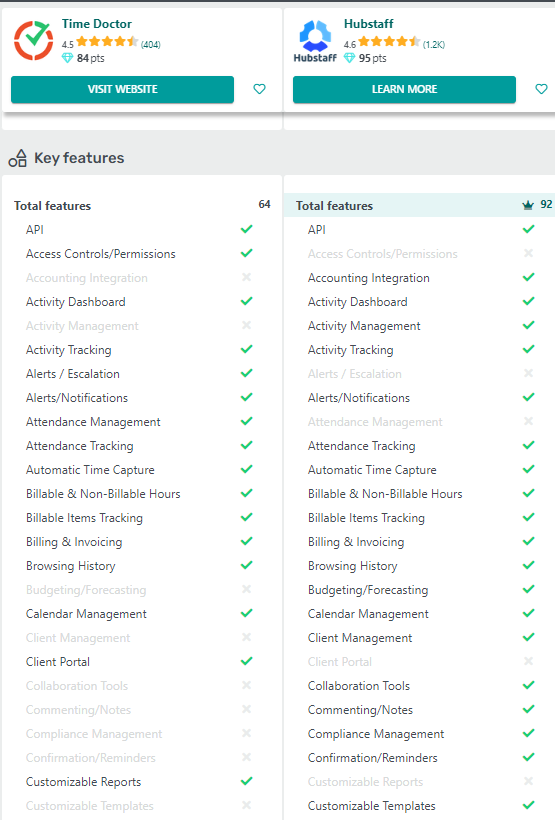
Here’s a comparison of Hubstaff and Time Doctor Features:
Supported devices
Hubstaff supports Mac OS, Windows, Linux, Chromebook, iOS, and Android. You may also monitor time with the online app or the Chrome plugin.
Time Doctor software is compatible with macOS, Windows, iOS, and Android. With the Chrome extension for time tracking on your browser, you can keep track of how much time you have spent surfing.
Time tracking app
The UI of Hubstaff is simple and intuitive. Using the app, you may track time in one click, change to various projects, and view and create tasks within them.
The ‘Time Doctor’ program’s user interface makes it easy to begin and stop time tracking and view how much time you have spent on your tasks.
Mobile functionality
Hubstaff takes team management to a whole new level with its mobile app. With the built-in GPS tracking feature, you can keep track of time and location, create timesheets and schedules, examine reports, and oversee field teams. The mobile application may also be configured to start automatically and stop at geofenced job locations.
Time Doctor’s mobile software, on the other hand, has limited capabilities and looks rather ancient. It allows you to keep track of time spent on your activities accurately and without difficulty.
Reporting
The more you look into it, the clearer things become. You may use Hubstaff to audit any component of your company daily and get instant insight into how it’s performing. Look at 17 different reports, including payments, invoices, project budgets, presence, job site visits, etc. Reports can be exported to spreadsheets
The reports from Time Doctor may show you how many hours per day you’ve been working, how many activities you’ve completed, and how much time you spend on different applications and websites.
Time off
Hubstaff’s time management features make it simple to track your vacation days. You may set the number of hours earned for each hour worked, add holidays, and establish annual time off balances with ease. Teams can apply for and receive time off through the Hubstaff app, available on both Android and iOS devices.
You may record absences or late days on the schedule as holidays, sick days, or vacation days in Time Doctor, but there is no option to keep track of time off accruals and accumulation.
Time Tracking
hub staffs time tracking is accurate to the second, while Time Doctor rounds up to the nearest minute. hubstaff also offers a desktop app for Windows and Mac, while Time Doctor is only available as a web app.
Employee Monitoring
hub staffs employee monitoring features include screenshot capture, activity level tracking, URL and app usage tracking, and keyboard and mouse activity tracker. Time doctor also offers many features, such as web and desktop activity monitoring and integrations with over 50 apps and platforms.
Hubstaff time tracking is accurate to the second, while Time Doctor rounds up to the nearest minute. hubstaff also offers a desktop app for Windows and Mac, while Time Doctor is only available as a web app.
Hubstaff’s employee monitoring features are more robust and accurate than Time Doctor’s, making it the better choice for businesses that want to monitor their employees’ activity levels.
Distraction Management
Hubstaff’s activity level tracking feature can help you identify and manage distractions. With Hubstaff, you can see how much time employees spend on specific websites and apps, making it easy to identify and address distractions. hubstaff also offers a desktop app for Windows and Mac, while Time Doctor is only available as a web app.
Hubstaff’s activity level tracking feature is more robust and accurate than Time Doctor’s, making it the better choice for businesses that want to manage employee distractions.
Overall, Hubstaff is the better choice for businesses looking for time tracking software. It’s less expensive, has more features, is easier to use, and has better customer support.
Hubstaff vs. Time Doctor: Price Comparision
| Hubstaff | Time Doctor |
| Is it possible to be a solo freelancer while still active in your membership?Is it possible to be a solo freelancer while still active in your membership? Yes, with this tool. It’s available as both a free and premium plan. | There is no free plan. |
| The Basic plan, which has 1 integration and 24-hour assistance, is designed for small teams of 10 people or fewer. Monthly costs begin at $5.83 per user. | The Business plan includes all productivity-tracking features, payments and integrations, and support. Monthly subscriptions start at $10 per user. |
| It’s available as both a free and premium plan. | There is no free plan. |
| The monthly cost ranges between $8.33 and $11.76 per user. | The monthly cost ranges from $20 to $50 per user. |
| The Business plan includes all of the features from the Premium plan, such as video screen captures and client login access. | The Business plan adds advanced capabilities such as limitless job sites and VIP assistance for bigger organizations and field teams. |
| Free trial for 14 days. | Free trial for 14 days. |
Conclusion on Hubstaff vs. Time Doctor
Hubstaff and time doctor are both great tools for tracking employee time. They have different features, so it is important to understand which one will work best for your business. hubstaff offers a more comprehensive set of features, while time doctor is better for smaller businesses or those who need a simpler solution. Ultimately, the choice comes down to what you need and what will work best for your business. hub staff and time doctor are both great tools, so it really just comes down to preference.
Do you have a favorite time tracking tool? Let us know in the comments below! And be sure to check out our other blog posts on productivity tips and tricks. until next time!
FAQs
How does Hubstaff measure activity?
Hubstaff measures activity by tracking time spent on specific websites and applications. It also measures mouse and keyboard activity and how long a user is inactive.
Is Hubstaff legal?
Yes, Hubstaff is legal.
How much does Hubstaff cost?
All production-tracking tools, payments and integrations, and support are included in the Business plan. Subscriptions begin at $10 per user per month.

